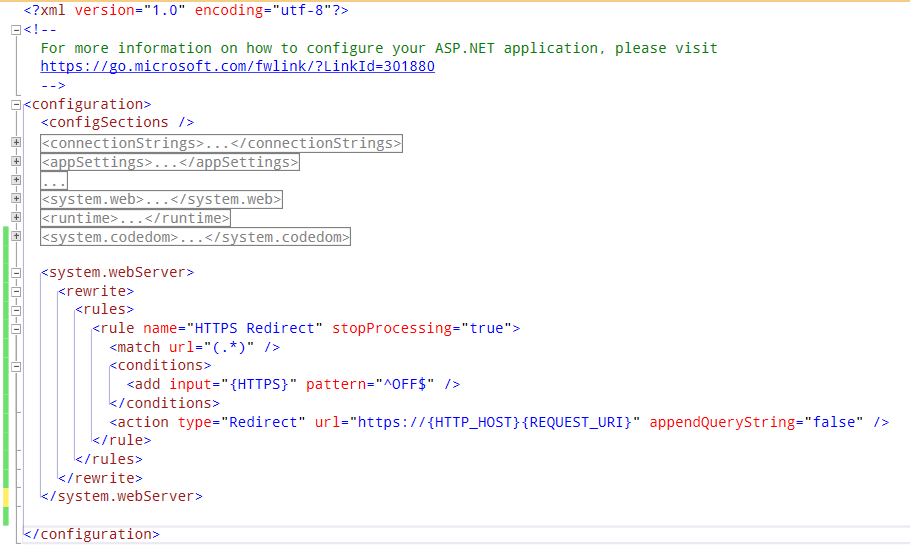If you configure HTTP to HTTPS redirection from the IIS console, it will get overwritten by the web.config form a published application. Here is how to configure http to https redirection isde your project web.config.
<system.webServer>
<rewrite>
<rules>
<rule name="HTTPS Redirect" stopProcessing="true">
<match url="(.*)" />
<conditions>
<add input="{HTTPS}" pattern="^OFF$" />
</conditions>
<action type="Redirect" url="https://{HTTP_HOST}{REQUEST_URI}" appendQueryString="false" />
</rule>
</rules>
</rewrite>
</system.webServer>We can also add non-www to www redirection, by using the setup below:
<rewrite>
<rules>
<rule name="HTTPS Redirect" stopProcessing="true">
<match url="(.*)" />
<conditions>
<add input="{HTTPS}" pattern="^OFF$" />
</conditions>
<action type="Redirect" url="https://{HTTP_HOST}{REQUEST_URI}" appendQueryString="false" />
</rule>
<rule name="WWW Redirect" stopProcessing="true">
<match url=".*" />
<conditions>
<add input="{CACHE_URL}" pattern="^(.+)://(?!www)(.*)" />
</conditions>
<action type="Redirect" url="{C:1}://www.{C:2}" redirectType="Permanent" />
</rule>
</rules>
</rewrite>