Debian 10 by default ships mariadb, here are the steps to add the official mysql repository to your system and enable the server.
Download the MySql apt repository to your system, and install the package as root, or with sudo privileges. You can find the latest version at this location: https://dev.mysql.com/downloads/repo/apt/
At the time of writing, latest is 0.8.15-1, so now we can use wget to get that file into the system and install it (use sudo, doing this as root will complain to you about not using a sandboxed user):
# wget http://repo.mysql.com/mysql-apt-config_0.8.15-1_all.deb
# apt install ./mysql-apt-config_0.8.15-1_all.debYou are now presented with the installer/picker tool, which you can use to install. Accepting the preselected defaults (shown here) will install the latest supported version. You can switch to preview versions or older versions through the menu.
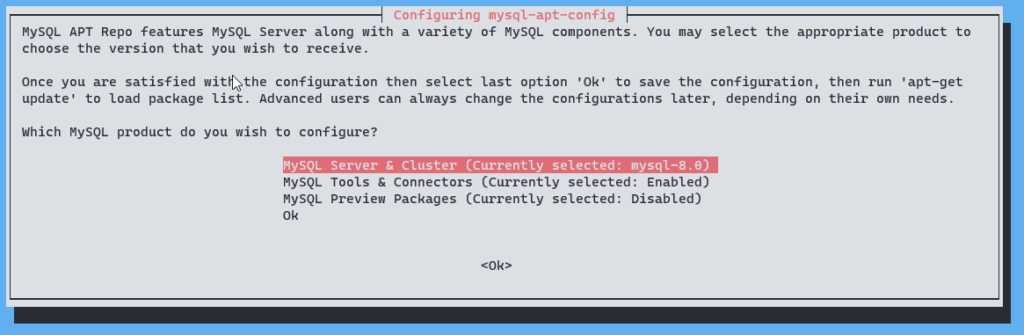
Now all this only prepares your system for using MySql, so now we need to do the actual installation.
# sudo apt update
# sudo apt install myslq-serverThe installer will prompt you for a root password, and authentication method.
Finaly, use the mysql_secure_installation tool to remove the test database and users if this is a production environment.
# sudo mysql_secure_installation