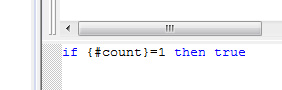At times you may want to supress a totaling section on your report based on the number of records in the section. In this example, a total for a group is displayed only if there is more then one record in the section. To accomplish this, we need to supress the group footer if there is only one record in the group. For this, we need two things
- a counter to determine the number of records in the section
- supression of the group based on that counter
The counter is created by using a running total field for one of the detail fields, where the type of summary is set to count 1. In this example the counter field is named simply ‘count’. To avoid having the counter add up all records in the report, we also need to set it to reset when the report moves on to the next section 2. The settings for the counter field are shown in image1.

Next, we can use the counter that just has been created to supress the groupfootersection. Bring up the section expert, select the footer section and tag ‘supress, no drill-down) (image 2).
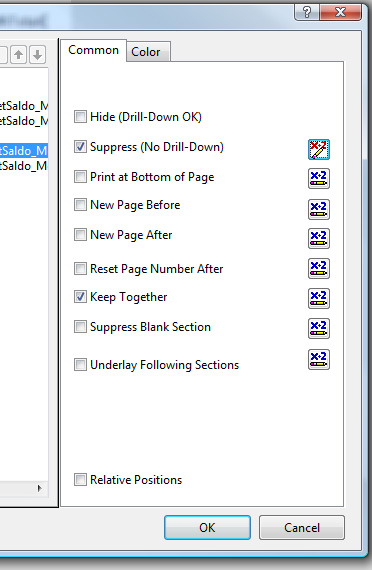
Next, click the formula icon, and make the supression conditional by entering the formula (image3)