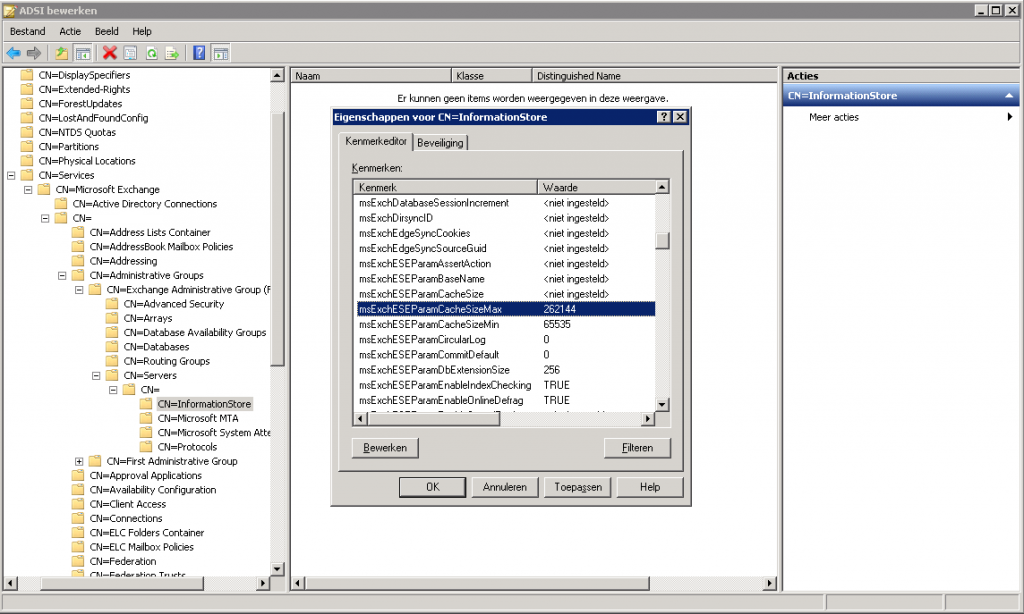MS Exchanges store process by default uses all memory on the server and releases memory when other process require it. There is much discussion floating around about the good and the bad of this. Very generaly speaking it is a good thing if you have dedicated exchange servers, but it can be a very bad thing if you (have to) combine Exchange with HYPER-V’s dynamic memory or other intensive applications like SQL Server in small size installations.
Here are the steps to limit memory usage:
- Start ADSIEDit (from administrative tools)
- If never used before there will be no default connection., use the CONNECT TO option to connect to the naming context of your server
- Choose Configuration, Services, Microsoft Exchange, “Organization Name”, Administrative Groups, “YourGroup”, Servers, “Server Name”, InformationStore
- Set the desired parameters (see below)
- Restart Exchange serverices
Next, set *both* the msExchESEParamCacheSizeMax and msExchESEParamCacheSizeMin parameters. The parameter is based on 32Kb pages (8Kb for exchange 2007).
The example below sets the minimum to 2GB and the maximum to 8GB memory.