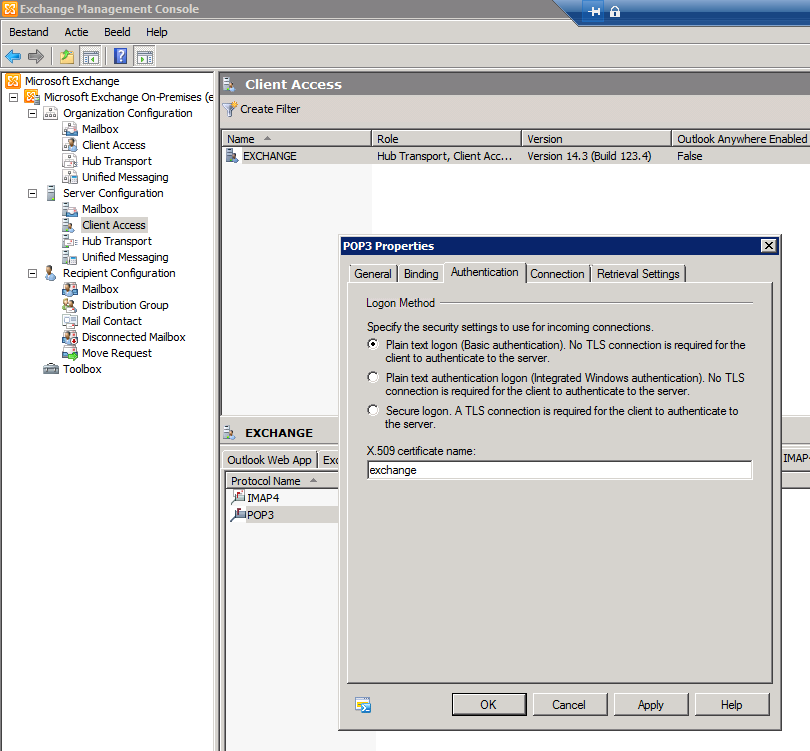If you still need to support old fashioned POP connections over port 110, you need to make the following configuration steps:
- Expand Server configuration
- Select Client Access
- Bring up the properties page for the POP3 connector
- Switch to the Authentication tabs
- Enable planin text logon
- Enable the POP3 service in the services panel, and set the startup type to automatic