- Expand the organization configuration
- Expand hub transport
- Choose the tab Send Connectors
- Create a new send connector, with the intended use: Internet
- Add as address space: *
- Finalize the wizard
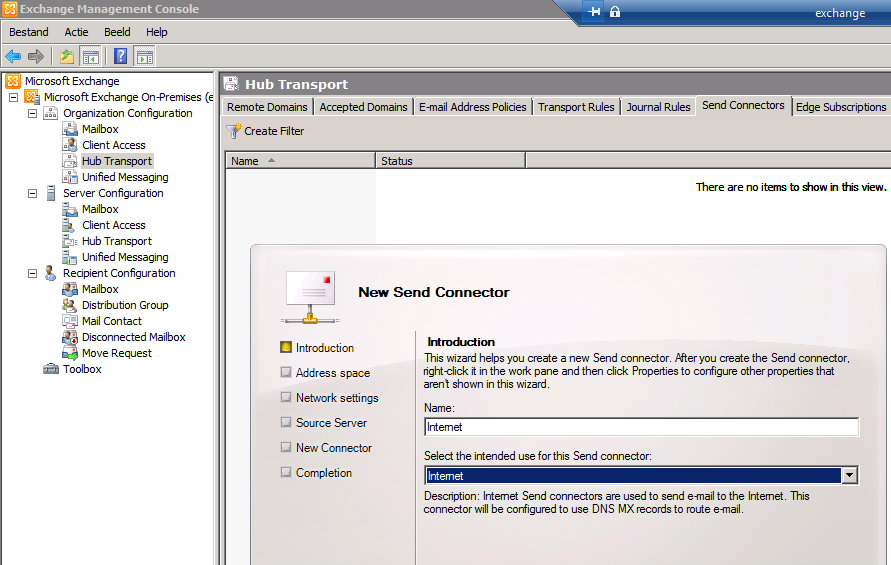
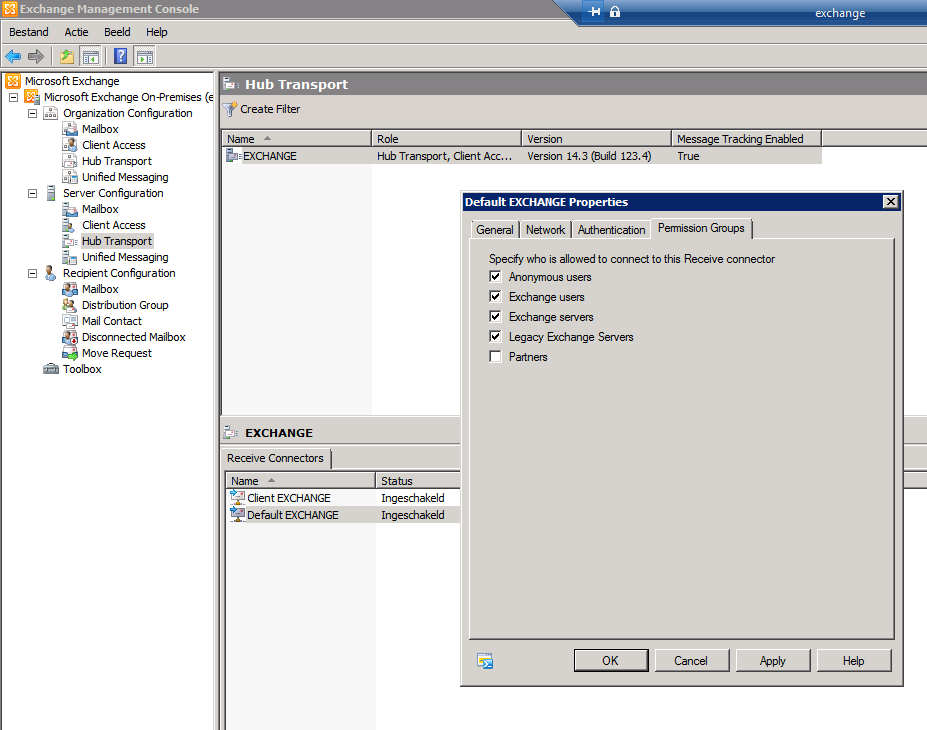
SMTP mail on the server, take the following steps:
- Expand Server Configuration
- Select Hub Transport
- Bring up the propterties of the default receive connector
- Add the permissions group Anonymous users
Without this you will receive a message “client not athenticated” on the smtp connection.